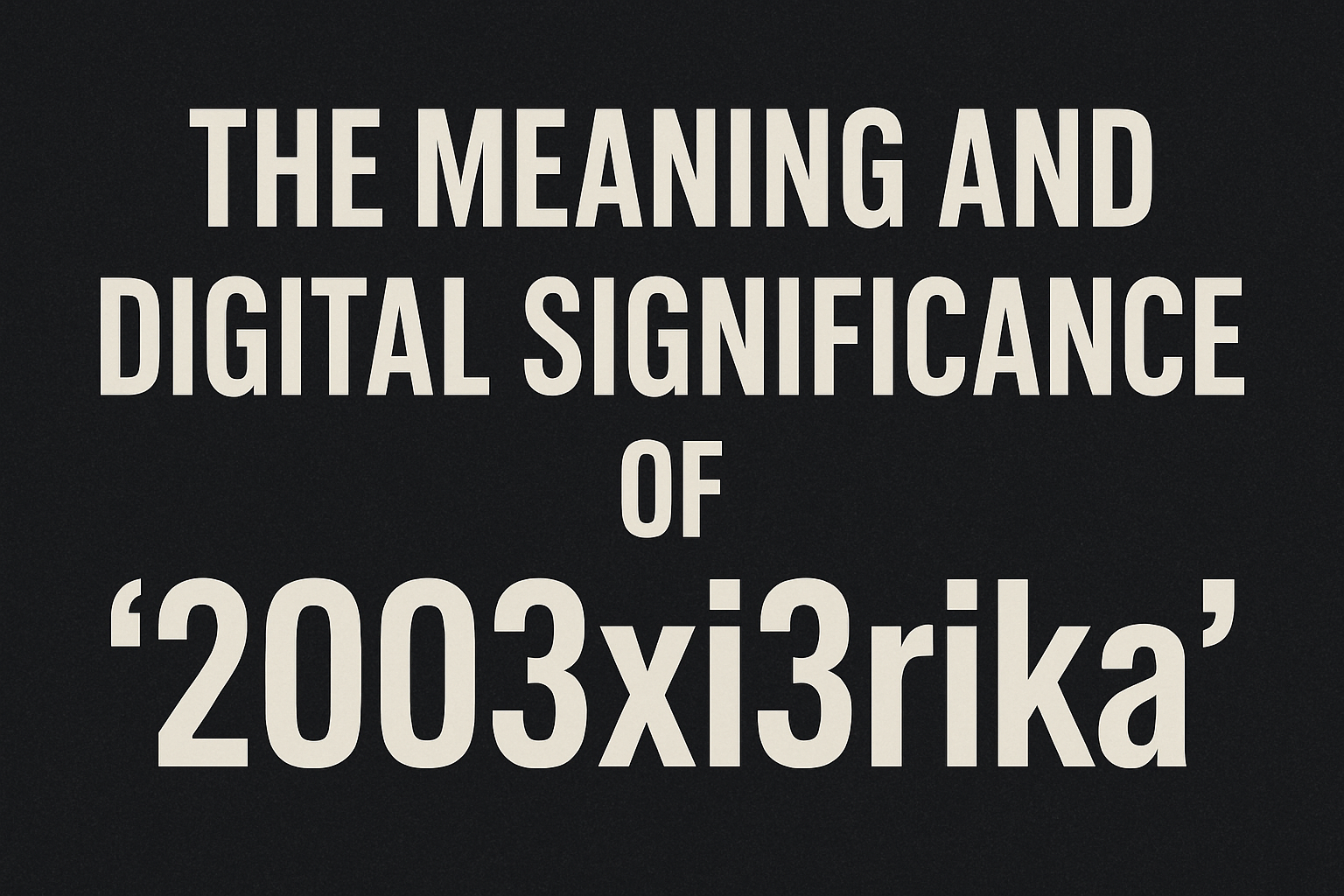If you’ve ever spent an entire evening cutting clips, adding captions, or fixing transitions, you know how time-consuming video editing can be. The good news? AI is here to take that burden off your shoulders. Today, creators, marketers, and even small business owners are using AI-powered editors to save hours while producing polished, professional-looking videos.
Whether you’re building content for YouTube, social media, or your business, the right tool can make your workflow faster and easier. Let’s look at seven of the best AI video editing tools that can transform how you create.
1. Invideo AI
If you’re searching for an AI tool that feels like a real assistant, Invideo AI is one of the best choices out there. What makes it special is its ability to let you edit videos with simple text commands. Want to change a scene, swap out media, or adjust your video style? Just type what you want, and the AI handles it instantly.
Invideo AI is perfect for beginners who don’t want to learn complex software. It’s also powerful enough for professionals who need speed without losing quality. The platform offers templates, stock footage, and even automated voiceovers.
If you’re looking for an ai video editor free option, Invideo AI offers a free plan that’s great for testing before committing to premium features.
2. Pictory
Sometimes you have a script, article, or blog post and wish you could turn it into a video. Pictory makes that possible in minutes. You paste in your text, and the AI transforms it into a video with stock clips, images, and subtitles.
This tool is perfect for content marketers and social media managers who want to repurpose written content into engaging short videos. You don’t need editing skills, and you’ll still end up with a professional-looking result.
Another big time-saver is auto-captioning. Pictory adds captions automatically, which means you don’t have to spend hours typing or syncing text.
3. Runway ML
If you like creative control but still want AI to speed up the process, Runway ML is a solid choice. It’s not just a basic editor, it’s loaded with advanced features like background removal, text-to-video generation, and motion tracking.
One of the standout features is its ability to remove unwanted objects from a video, almost like Photoshop for video. This saves tons of editing time if you’re fixing mistakes or distractions in your footage.
Runway ML also supports real-time collaboration, which makes it a great pick for teams working on projects together.
4. Veed.io
Veed.io is one of the most beginner-friendly editors on this list. It’s a browser-based AI video tool that works without downloads. You can trim clips, add subtitles, and even translate captions automatically.
Its AI-driven subtitle generator is one of the fastest and most accurate around, which is a huge plus for creators making content for global audiences. Another big advantage is its library of effects and transitions, which you can apply instantly without having to search for third-party plugins.
Veed.io also offers an ai video editor free plan with basic editing features. This makes it great for anyone who wants to try AI-powered editing without spending money upfront.
5. Synthesia
If you’ve ever thought about creating explainer videos or tutorials but don’t want to appear on camera, Synthesia is the solution. It uses AI avatars that act as your virtual presenters. You just type a script, and the avatar speaks it in a natural voice.
This tool is especially helpful for businesses that want professional training videos or product demos but don’t have time to hire actors or record themselves.
The best part is that Synthesia supports over 120 languages, making it easy to produce videos for different markets without re-recording content.
6. Descript
Descript is a game-changer for podcasters, YouTubers, and anyone working with both video and audio. It turns your video into a text transcript. You can then cut or rearrange video clips simply by editing the text.
For example, if you delete a word from the transcript, the corresponding video clip disappears too. It’s that simple.
Descript also offers “Overdub,” an AI voice cloning feature that can generate your voice to fix mistakes without re-recording. This alone can save hours of production time.
It’s the perfect blend of AI convenience and professional editing control.
7. Magisto
Owned by Vimeo, Magisto is built for people who need quick, ready-to-share videos. Its AI analyzes your footage and automatically edits it into a polished final product. You can choose a style, add music, and let the AI do the heavy lifting.
Magisto works best for social media content, ads, and personal projects. While it doesn’t offer the deep manual editing control of some other tools, its speed and simplicity are unmatched.
If you’re someone who doesn’t want to spend hours tinkering with clips, Magisto gives you high-quality videos with minimal effort.
Why AI Video Editing Saves Time
Traditional editing can eat up entire days—cutting, trimming, syncing audio, adding captions, and polishing effects. AI takes care of those repetitive tasks instantly. That means you spend less time stuck in the editing room and more time focusing on creativity and strategy.
With tools like Invideo AI, Veed.io, and Pictory, you don’t need advanced editing skills to create professional content. The barrier to entry is lower than ever, and many of these platforms offer free plans to get started.
Final Thoughts
The world of video creation is moving fast, and AI is leading the charge. From script-to-video automation to avatar-driven tutorials, these tools are changing the way we work.
If you’re a business owner, creator, or marketer, embracing an ai video creator today can save you countless hours and help you publish more content without burning out.
Start with one tool, experiment, and see how much time you save. Chances are, once you try AI-powered editing, you won’t want to go back.